Video cameras are going to be used much more frequently now that streaming has become a significant part of live events post-covid. Over the past three years, we’ve often found our team needing to explain the differences between the types of cameras we utilize in the hybrid event format (an event with both in-person and remote audiences). It’s also helpful to know the difference between cameras if you’re interested in incorporating IMAG (image magnification) into your event. Let’s take a look at three common options and what the unique benefits of each are.
Professional Camcorders

Professional camcorders offer an affordable solution for customers who want to stream or record their event, but don’t need a lot of bells and whistles. They have a smaller footprint, are easier to use, and are cheaper to rent. These can easily be mistaken for a consumer video camera due to how small they are, but don’t let that fool you. A professional camcorder will give you sharp, crisp images for your viewer.
The downside to the professional camcorder is that you don’t have any way to customize it to adapt to your specific needs. What the professional camcorder comes with from the manufacturer is what you must work with. This can limit your options such as where to set it up, how bright the room needs to be in order to have a properly exposed image, and the ability to control the camera remotely from the technical table.
For instance, the lens on the professional camcorder cannot be changed. You can only zoom in as much as the camera will let you. If you place the camera in the back of the room, and you need to zoom in for a tight shot of the presenter for the IMAG screen, you may not be able to get as close as you want. Unfortunately, your only recourse is to physically move the camera closer. This may cause a disruption in your floorplan, blocking sightlines for your attendees. Would you want a camera set up in the middle of the room where everyone can see it?
This camera does need a technician to stand at the camera to operate it, and everything needs to be controlled from the unit itself. This can be a bit of a daunting task if your event has lots of movement and scene changes. Professional cameras are a bit cumbersome to maneuver – panning and tilting, zooming in and out, and controlling the iris and focus each time a new presenter steps on stage can be difficult to do quickly, especially when there is limited time in between transitions. For this reason, we often recommend utilizing at least two cameras. This allows one camera and operator to get framed up on the next shot while the other camera and operator focuses on the present. This minimizes your attendees seeing the panning, tilting, and zooming movements which can cause dizziness and fatigue, and offers smoother transitions which make your recording and IMAG feeds look much better.
If your event mostly consists of one presenter at a time speaking from a lectern, a professional camcorder will do the job.
PTZ (Pan-Tilt-Zoom) Cameras

Think of the PTZ camera as a robot. It can be remotely controlled from the tech table, meaning it does not require an operator to be physically positioned at it. PTZ cameras are very small, so small you may not have noticed them in the picture above (see downstage left & right). This camera can be placed in tight areas and allows for minimal disruption to your floorplan, keeping your attendees’ sightlines clear.
The zoom distance is more than adequate for smaller corporate events, and the pan/tilt is very quick. This makes PTZs a great option to use in conjunction with other types of cameras, oftentimes offering a unique and engaging vantage point – where other types of cameras couldn’t otherwise be placed. Everything about the camera can be controlled from the tech table, and most of the time one operator can control multiple PTZs.
These cameras are more expensive than a camcorder, but cheaper than a broadcast camera. If you’re considering utilizing multiple cameras at your event, choosing PTZs could offer considerable cost savings when it comes to operating labor. They are, without a doubt, a great, budget-friendly option for smaller events.
Broadcast Cameras

Broadcast cameras are the most common type of camera that you’ll see at live events. They consist of two basic parts: the body and the lens. The body offers much better quality and produces a much crisper image than a camcorder, especially in low light. However, the ability to change the lens system is what really makes this camera powerful. Specific lenses can be used to capture a close up shot from far away, meaning the camera can still be positioned all the way in the back while minimizing disruptions to your floorplan and attendees’ sightlines.
Broadcast cameras also allow you to control quite a lot of features remotely, which means the video technicians in the tech world can manage things like the iris, or focus, while the camera operator stays focused on panning/tilting and zooming in/out (which by the way, is much smoother than the movement of a camcorder). They also tend to have much larger viewfinders, giving the camera operator a better view to ensure the best shot.
The broadcast camera is going to be one of the most expensive options, and it will also require a more experienced and trained operator. Furthermore, it does take up a larger footprint – you’ll need at least a 6′ x 8′ area, and often benefits from a camera riser to ensure clear shots above your attendee’s heads.
If you are going to have a very video-intensive event, with cameras that need to be placed far from the stage, and the ability to control the camera features remotely, then a broadcast camera is the option for you.
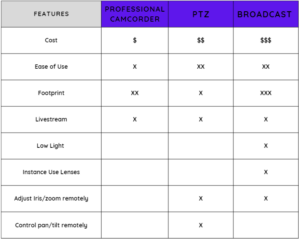

 April 6, 2023
April 6, 2023  Synergetic
Synergetic  Video
Video  July 26, 2024
July 26, 2024  Synergetic
Synergetic  Uncategorized
Uncategorized